First Time Infinite Campus Login Steps
The Houston County School District uses Infinite Campus as their Student Information System. As parents of high school and middle school students, you will be able to view your child’s grades, attendance, and messages from the teacher and school. Parents of elementary age students can view attendance and gain access to the SLDS.
As parents, you will be given a “Portal Activation Key” number to access your child’s data on our website through Infinite Campus. Each Guardian will have their own “Portal Activation Key” number to access any of your child(ren)’s data who attend Houston County schools.. You will be able to see your child’s grades, attendance etc., at this time.
Please follow the directions below to access the portal and receive a “Portal Activation Key.” You will use that number to sign on to the portal and set up your parental account.
First Time Login Steps:
STEP ONE: In order to login into Infinite Campus, you must first have a parent portal activation key.
STEP TWO: In order to retrieve your activation key, visit: http://www.hcbe.net and click on the Infinite Campus- Parent Portal, First Time Login Option on the left-hand menu. This will bring you to the following screen.
STEP THREE: Enter the requested information:
- Student First Name
- Student Last Name
- Grade Level
- Student Number
- Last 4 Digits of the Student SSN
- Student Birthdate
After you click submit, this will give you the Activation Code.
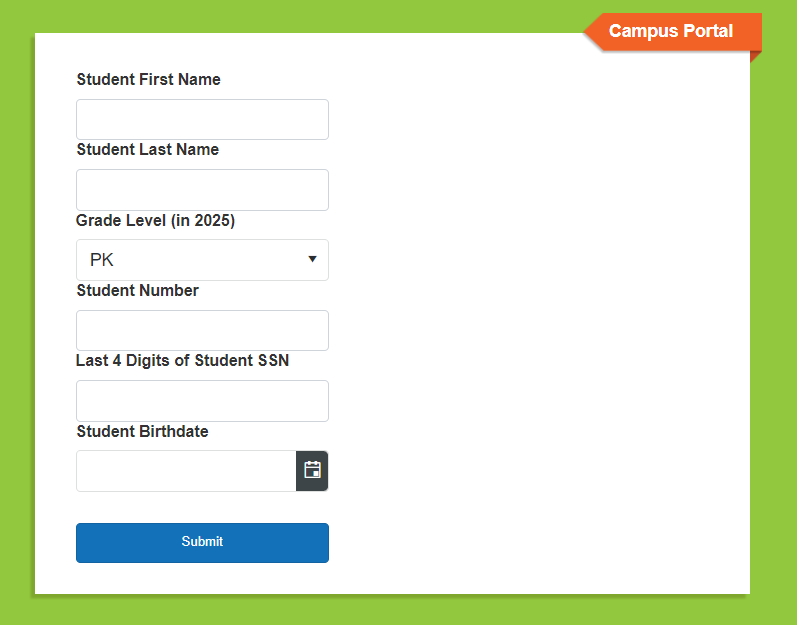
STEP FOUR: Click the Manually Enter Activation Key button located below the Activation Key (you may copy and paste).
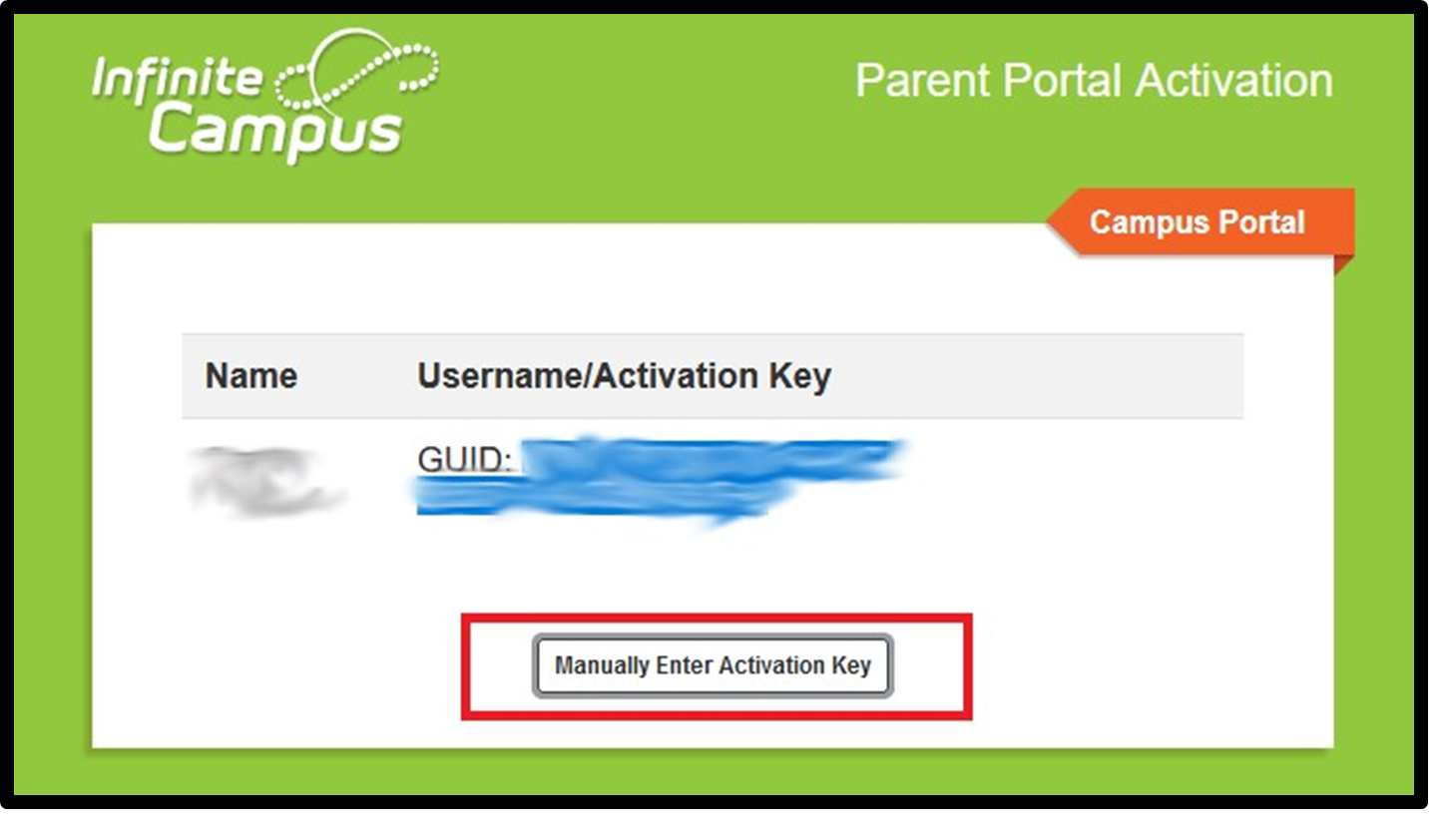
STEP FIVE: Next you will chose Campus Student or Campus Parent.
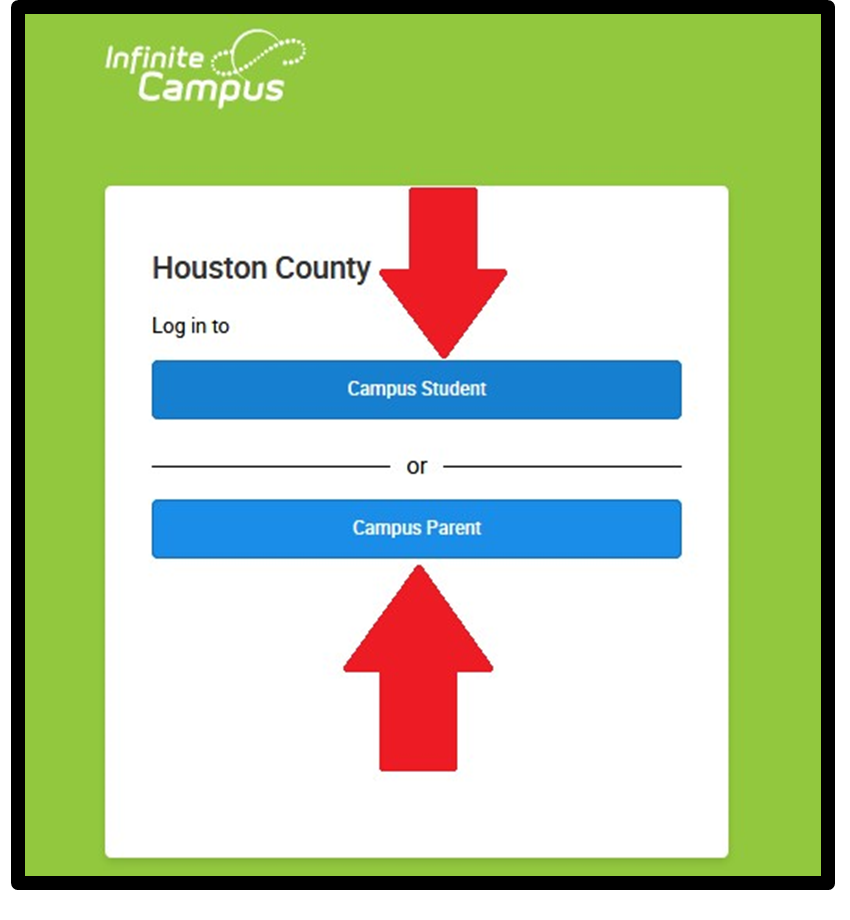
STEP SIX: On the next screen, click on New User located at the bottom of the page
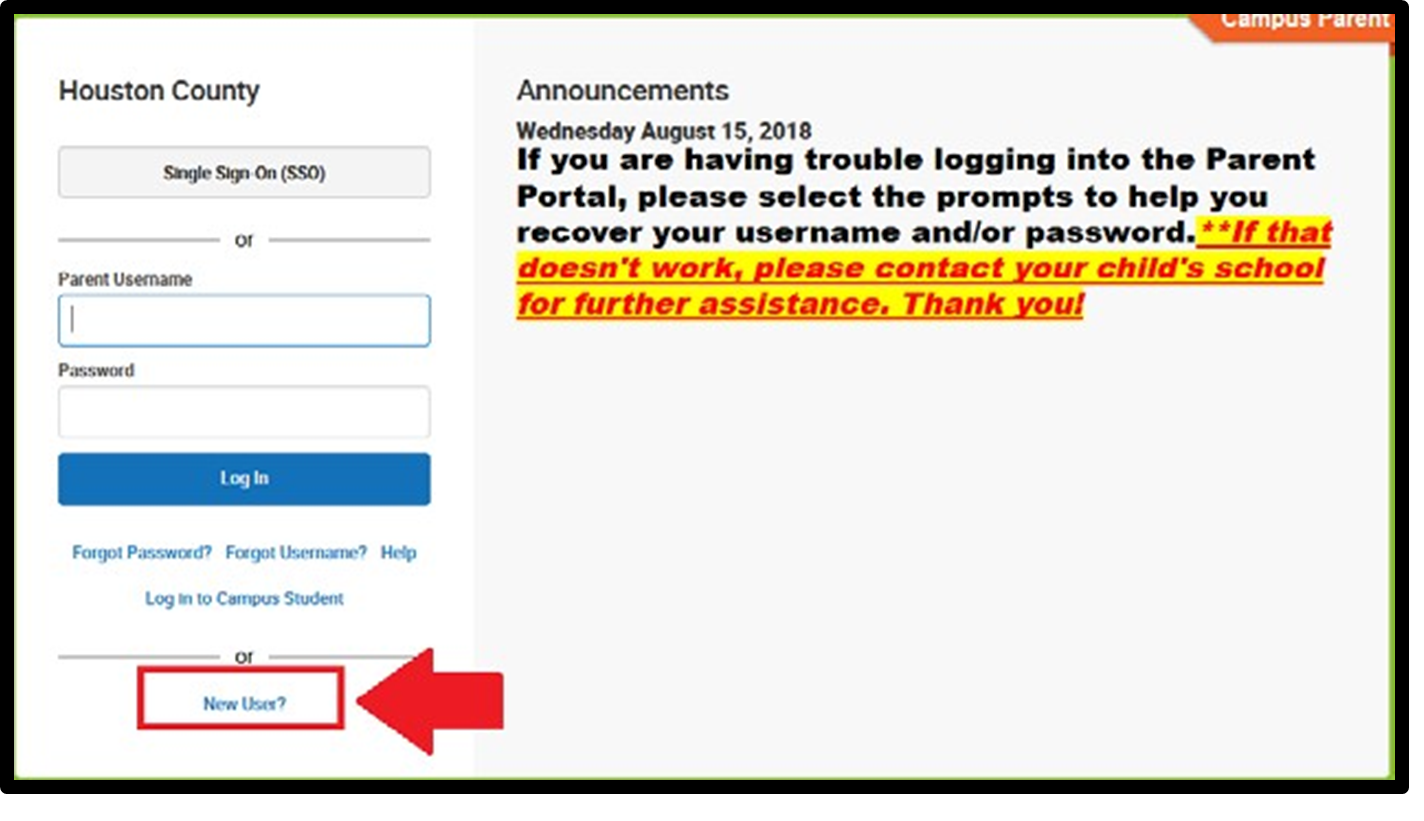
STEP SEVEN: On the next page you will enter your Activation Key and click Submit.
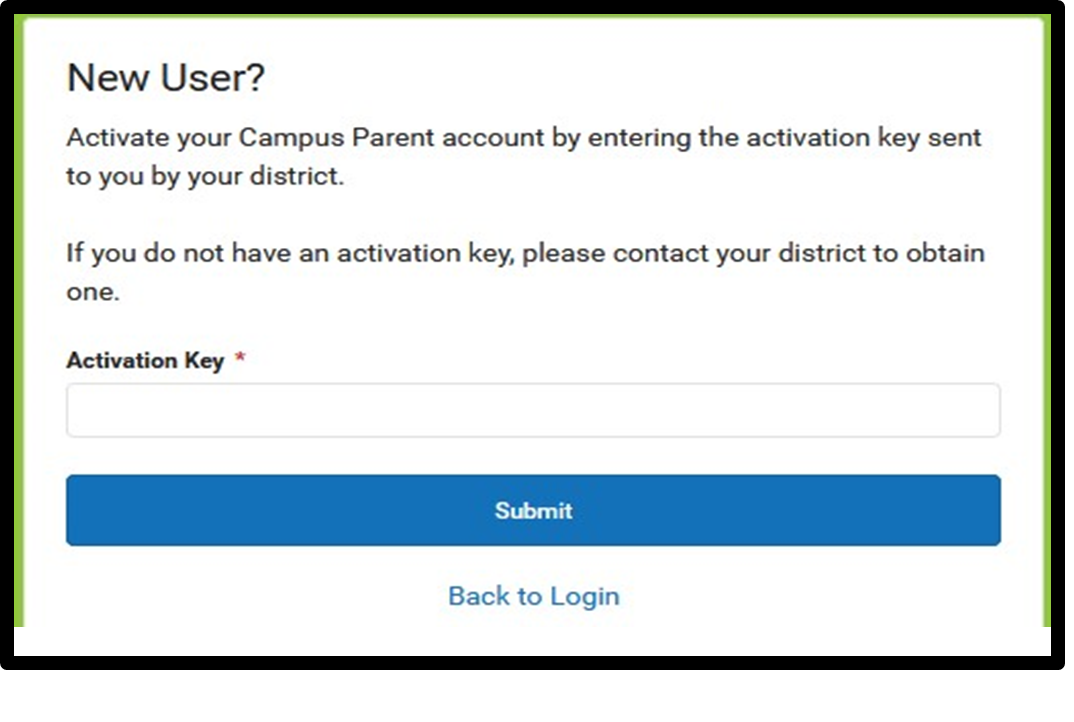
STEP EIGHT: Next you will create your Username and Password. Once you have completed that, click the Submit button.
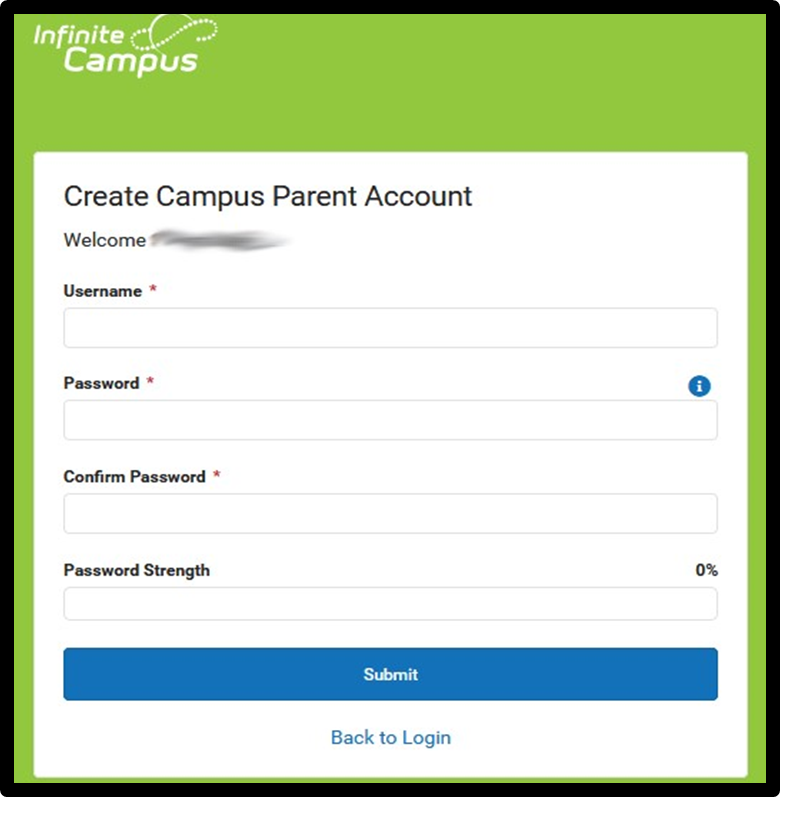
STEP NINE: After you have successfully created your Username and Password, there will be a link that says Back to Login. This will take you to the IC Parent Portal login page.
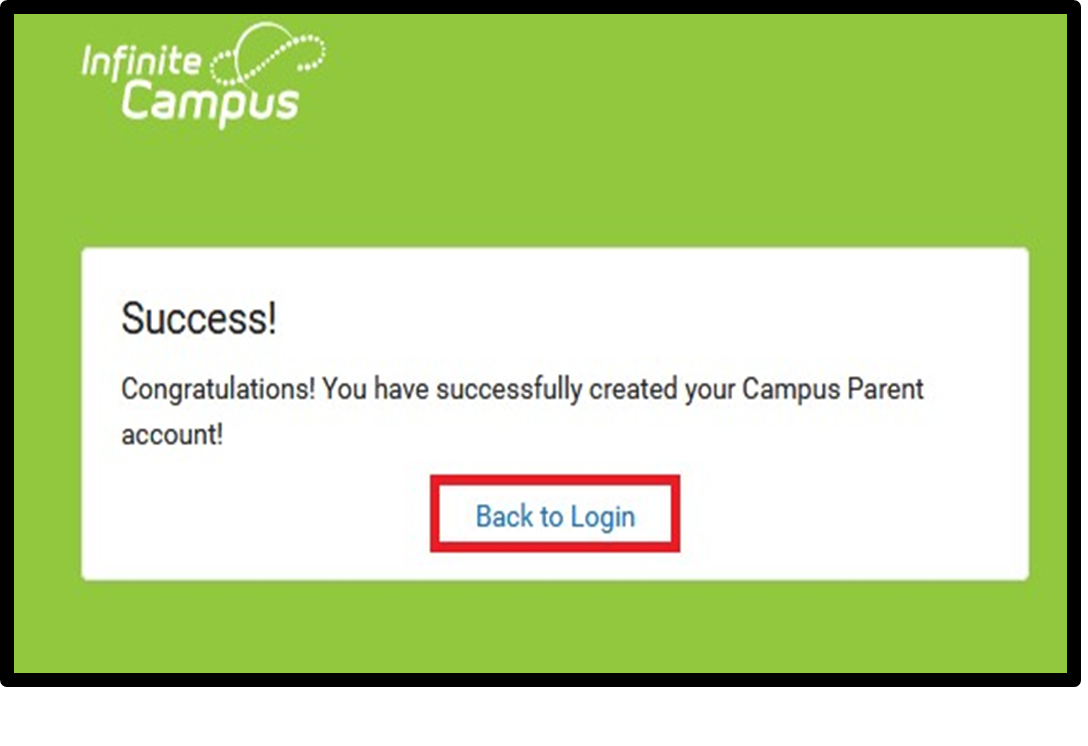
Now you may login to your Parent Portal Account.
If you are unable to log in, please contact your Child's School for assistance.

